


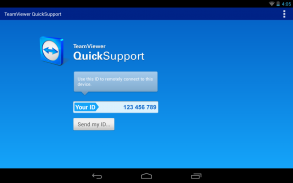
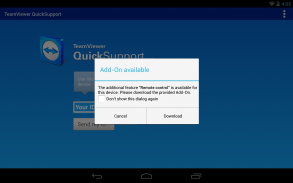


QS Add-On
LG

Description of QS Add-On: LG
The QS Add-On: LG is an application that enhances the functionality of the TeamViewer QuickSupport app on LG devices. This add-on is specifically designed to facilitate remote support and assistance for users of LG smartphones and tablets. The app is compatible with supported devices and is automatically available for download through the TeamViewer QuickSupport app, ensuring a seamless integration for users seeking help or troubleshooting.
This add-on allows technicians and support personnel to connect to LG devices directly, enabling them to view the screen, troubleshoot problems, and provide guidance in real-time. The user experience is streamlined, as the add-on eliminates the need for complex setup processes, allowing users to receive support quickly and efficiently.
One of the notable aspects of the QS Add-On: LG is its ability to provide comprehensive screen sharing capabilities. This feature enables support representatives to see exactly what the user sees on their device, allowing for more effective problem-solving. By visualizing the issue, technicians can offer precise instructions tailored to the user's specific situation.
The app also supports file transfer functionalities. This allows users to send files back and forth between their device and the support technician, facilitating a smoother resolution process. Whether it's transferring logs, images, or documents, the QS Add-On: LG ensures that necessary files can be shared with ease, enhancing communication during support sessions.
Security is a significant consideration for remote support applications, and the QS Add-On: LG addresses this concern effectively. The connection between the user and the support technician is encrypted, ensuring that sensitive data remains protected throughout the interaction. Users can feel confident that their information is secure while receiving assistance.
Another feature of the QS Add-On: LG is its compatibility with a wide range of LG devices. This versatility means that users can rely on the app for support across various models, whether they are using an older smartphone or the latest tablet. This broad compatibility ensures that many users can benefit from the app’s functionalities.
The interface of the QS Add-On: LG is designed to be user-friendly, making it accessible to a diverse audience. With a straightforward layout, users can easily navigate the app and initiate a support session without extensive technical knowledge. This ease of use is particularly beneficial for individuals who may not be comfortable with technology but still require assistance.
In addition to its core functionalities, the add-on may include options for session recording. This feature allows support representatives to document the support process, which can be useful for training purposes or for resolving any disputes that may arise. Recording sessions can help improve the quality of support offered by providing a reference for future interactions.
The QS Add-On: LG also facilitates a two-way communication channel between users and support staff. This feature allows for direct conversation during the support session, enabling users to ask questions and receive immediate feedback. Such interaction can enhance the overall support experience, as users feel more engaged and informed throughout the process.
Furthermore, the app supports multi-language functionality, making it accessible to a broader audience. Users can select their preferred language, ensuring that communication during support sessions is clear and effective. This inclusivity is vital in a multicultural environment where users may speak different languages.
The application operates efficiently in varying network conditions, ensuring that users can receive support even in less-than-ideal situations. This adaptability is particularly important for users in areas with limited connectivity, as it allows for continued assistance without interruption.
For those interested in remote support solutions, the QS Add-On: LG provides a reliable option for connecting with technicians who can assist with various issues. The app's design and features cater to users who need quick, effective solutions to their problems, making it a valuable tool in the realm of remote assistance.
In conclusion, the QS Add-On: LG enhances the TeamViewer QuickSupport experience by offering features such as screen sharing, file transfer, and secure connections. Its user-friendly interface and broad device compatibility make it an accessible solution for many LG device users. With options for multi-language support and efficient operation in various network conditions, this add-on is well-equipped to meet the needs of those seeking remote support. Users can download the QS Add-On: LG as part of their TeamViewer QuickSupport experience, ensuring they have the tools necessary for effective troubleshooting and assistance.

























